Disruptive Technologies integration
Prerequisites
- You need Organization Administrator user account in DT Studio
- One or more Disruptive Technologies devices
How to locate Project ID and set up a service account in DT Studio.

- In studio select the project you want to integrate with
- Navigate to Project settings
- Copy the Project Id
- Navigate to API Integrations ->Service Accounts ->add Service Account.
Give it a name. Exs. "Neowit platform" - Change role in the current Project to: Project Developer
- Copy the Service Account email and insert in Service account
- Activate keys: Create new key and write down Key ID and Secret
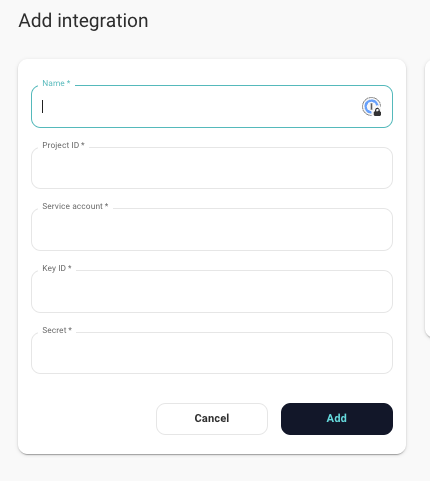
How to add integration in Neowit
- Login to Neowit->Settings-> integrations
- Name: Name the integration in platform
- Paste Project Id, Service Account email, Key ID and Secret
- Click add
.webp?width=688&height=470&name=65689af89a6e1513cf22ea01_SensorFamilyOverview%20(1).webp)