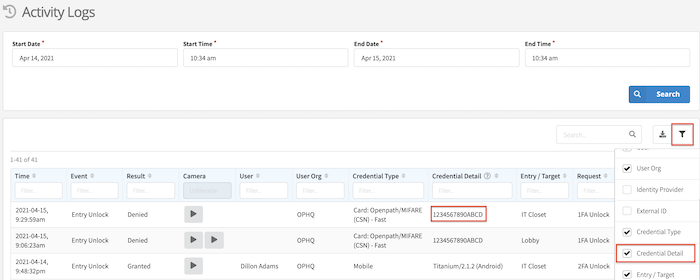How do I pull the card number from an unknown card?
When creating a card credential, you have the option of manually inputting the card number, which is useful if you're unsure of the card format. If you don't know the card number, follow these steps:
-
Scan the card at a reader
-
Go to https://control.openpath.com/login and log in
-
Go to Reports > Activity Logs
-
Click Filter Columns and enable Credential Detail
-
Locate the card activity in the log (it should be the most recent activity).
-
The long string of numbers under the Credential Detail column is your card number. From here, you can copy the number and continue creating a card credential.