How to add another user with admin access
Create a new user if needed
After the user is added to Openpath do the following:
- In the Users > Users menu on the left side, click edit on the user you want to give admin access.
- Scroll down to the bottom on the User tab, and activate Portal Access and select the a role.
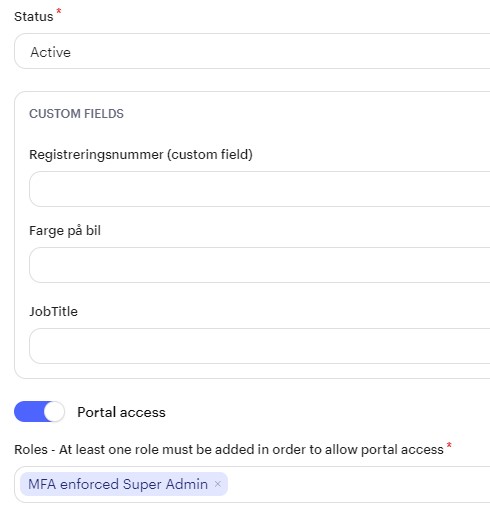
We recommend activating MFA on all admin users.