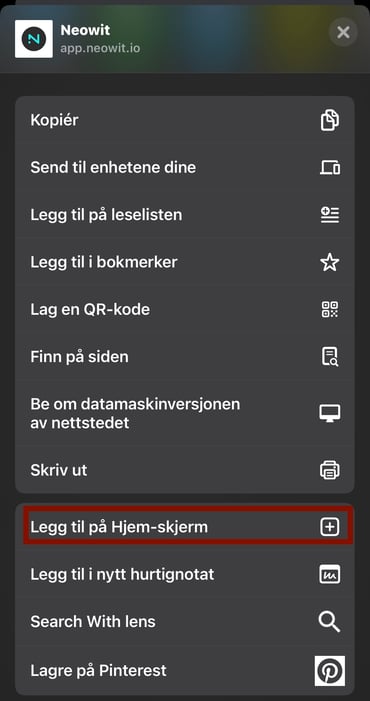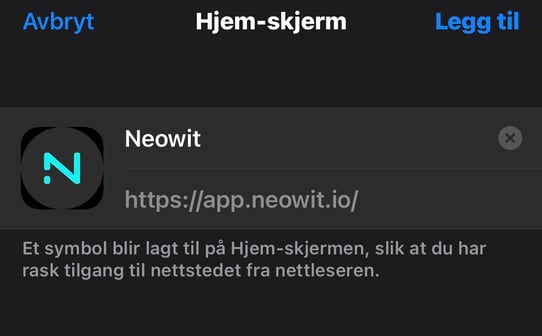How do I add a shortcut to my home screen with iPhones or iPad?
Follow the simple steps to add a shortcut to my home screen with your iPhone/iPad
How to add web apps to the Home Screen
Step 1 - Open app.neowit.io/workspaces on Chrome/Safari on your iPhone.
Step 2- Locate the share icon in the address bar. Tap on it.
Tap on it.
Step 2- Locate the share icon in the address bar.
Step 3 - Now, tap on the "Add to Home Screen" option.
Step 4- Choose a name for the website shortcut, then Chrome/Safari will add it to your home screen.