How to add Cisco Webex integration
Prerequisites
- Admin access to Webex Control Hub.
- One or more Cisco devices
How to create Client ID, Client Secret and Activation code in Cisco Webex
- Download manifest.json file from Neowit platform
- Add a new Webex Workspace integration in your instance.
Under Management, go to: Workspaces-> Integrations-> Add integrations->Upload integration - Choose the manifest.json file you downloaded in step 1, and click Upload.
- Copy the following credentials: Client Id and Client Secret and click go to integration
- Activation code: Activate the integration in the Control Hub by selecting Actions ->Activate. Copy the resulting Activation code
How to add integration in Neowit
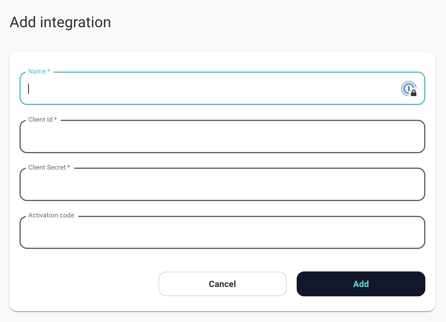
- Login to Neowit->Settings-> integrations
- Name: Name the integration in platform
- Copy/paste Client ID, Client Secret and Activation code
- Click add
All your devices that is connected to this account will appear under Device.
Click here to see how to add devices to platform
Sensors information presented in Neowit
Humidity, object present, people count, Ambient noise level, sound level, temperature and VOC
