How to create a profile
For workspaces and flex spaces, you need to create a profile. This profile tells the space what it should do when it detects the presence of people Guide:
- Go to workplace
- Clicking the three dots at the top right and select create profiles.
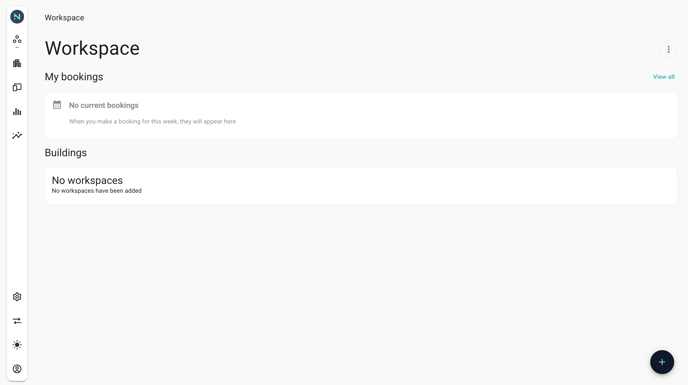

Let's make a profile
- To create a new one press add +
Under you can see a list of all profiles that have been created.
- Begin by assigning a name and label to the profile. It's advisable to utilize the same identifier for both.
- Add a descriptive note.
- Determine whether the space should be available for booking.
- Explore additional functionality options, including automatic booking, automatic release, working hours, and display settings. Some of these features rely on sensor data (e.g., desk sensors, motion sensors, occupancy sensors, or sensors built into existing video conference equipment).
- Once satisfied, press the "Save" button.
If you want to create new profile, repeat step 1.
Hovering over question marks will give you more information about what each function does
Now you can create a workspace or a flex space